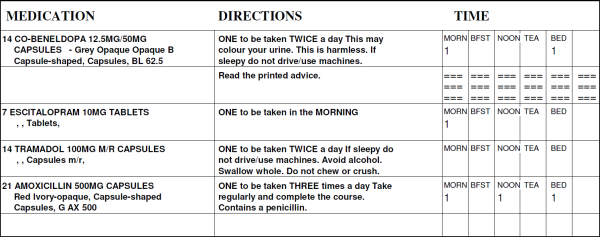Printing Cassette Sheets
Printing MAR Charts and Cassette Sheets (1:10)
To print a patient's cassette sheet:
- From the select MDS
 .
. - Select either Care Homes or Community Patient as required and select the relevant care home/community patient grouping from the drop-down.
-
From This Period, navigate to the cycle date you wish to print the cassette sheet for:
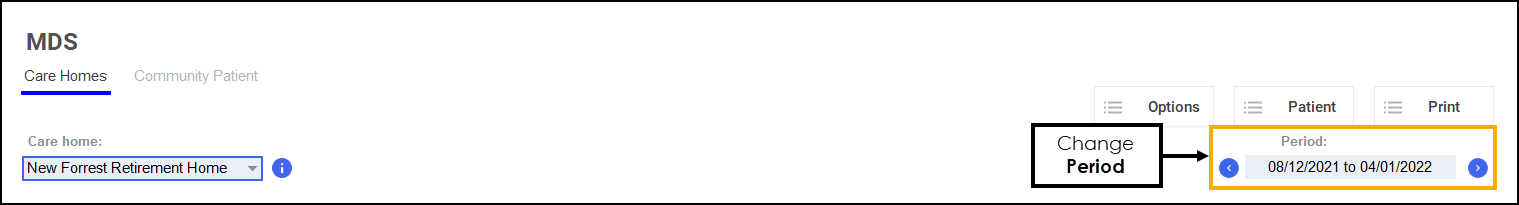
-
Select Forward
 to navigate to future dates.
to navigate to future dates. -
Select Backward
 to navigate to historic dates.
to navigate to historic dates.
-
- Select the required patient.
- From the menus select Print - Cassettes or press Ctrl + C on your keyboard:
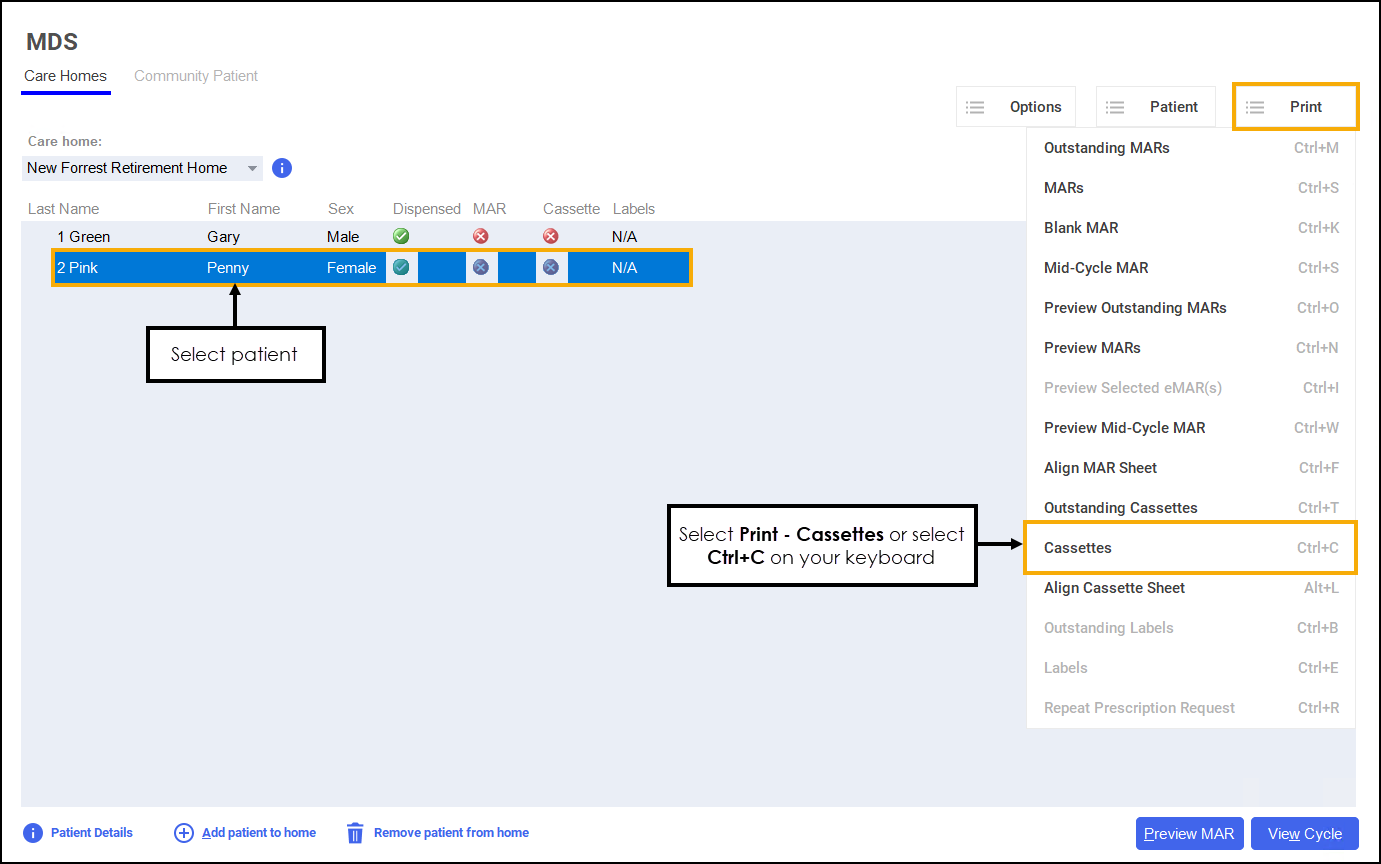
-
A question is raised asking if the printer is ready to print, select Yes
 :
: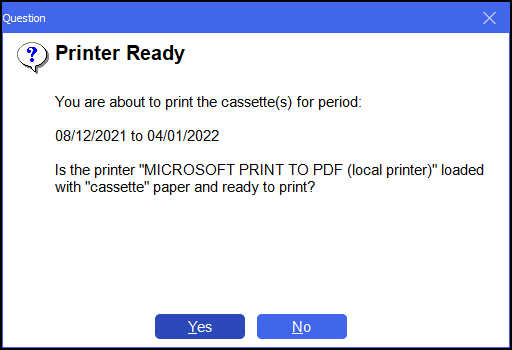
- The cassette sheet prints: